**Full Disclosure: I participated in a Blog Blast program on behalf of Mom Central Consulting for Kidoodle.TV. I received a promotional item and a free trial as a thank you for participating.
After a ton of thought, my husband and I decided to get our oldest kiddo a tablet for Christmas. We did a lot of research and landed on a relatively inexpensive tablet that had great reviews. It arrived a few weeks ago and since then, my husband and I have been pre-loading it with all kinds of apps and things that are right for him.
Not long after I wrapped it, I heard about Kidoodle.TV. I wanted to learn more about it, so I checked out their website. I thought it would be the perfect app to add to his tablet (but it would have to wait until after he opens it!) and wanted to share more about it with you all.
Kidoodle.TV facts:
- Is built for kids, not just aimed at them! Kidoodle.TV is designed specifically for the use and navigation by kids (ages 12 and under), ensuring an age-appropriate viewing experience.
- Features a brightly colored, easy-to-use user interface, customizable Kid Profiles (for up to 5 kids), and great entertainment and educational content from a variety of sources. Kidoodle.TV is child oriented and convenient, with no adult content and with robust controls for parents.
- Parental controls include age category filtering and title selection and de-selection, which allows parents to tailor available content to each child’s needs.
- Once logged into Kidoodle.TV, parents simply select a Kid Profile and hand off the navigation to the child.
- Kidoodle.TV features content appropriate for its audience and is free of advertising within the service.
- Kidoodle.TV offers the freedom and diversity of Internet access but with parameters built in to assist with child safety.
My thoughts:
- Currently, Kidoodle.TV is only available on the internet or in the iTunes app store. I love the streaming experience, but as of now, it doesn’t do my kiddos any good. (They are rarely allowed on the computer and the tablet J is getting for Christmas is Android-based.)
- Set up is BEYOND easy! I think it took me 30 seconds!
- To access the ‘Parent Room’, one must have the PIN that was created during set up. I love this because my kids can’t access their settings!
- National Geographic’s Critter Cam is far and away our favorite show!
- Kidoodle.TV is something I would recommend! I love it!
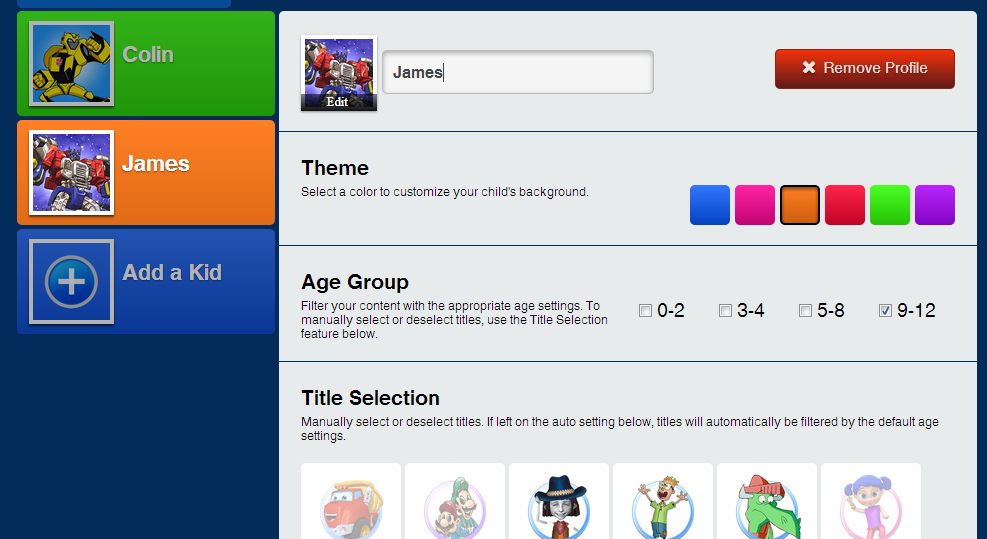
This is the Kid Profile page. I love how it grays out the shows that are out of your child’s range (but you can turn them on if you want)!
Try Kidoodle.TV for FREE and enter by December 31, 2013 to win 1 of 10 tablets or 1 of 10 Kidoodle.TV year-long subscriptions! To enter the giveaway, go to Kidoodle.TV to sign up for a free trial. Follow the on-screen directions and submit!

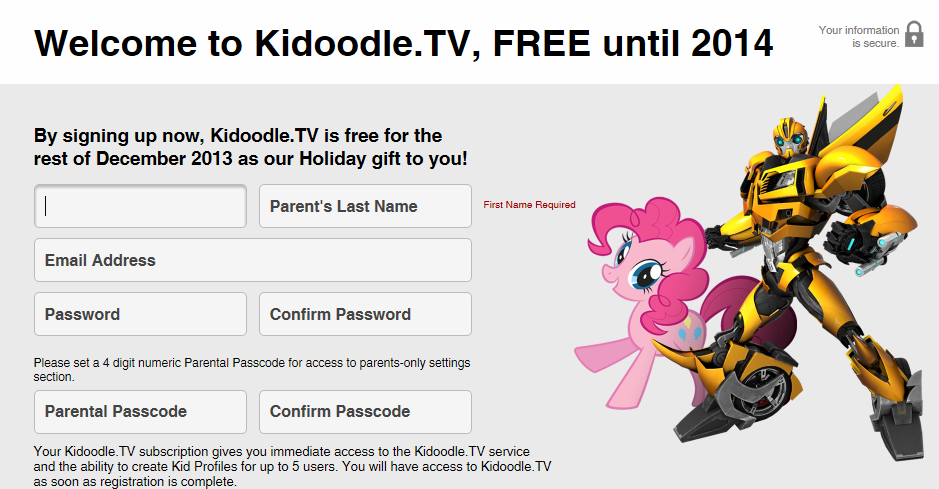
Leave a Reply