**Full Disclosure: A promotional item was provided to me for today’s discussion. The host for this event is Still Blonde after all these Years.
Have you thought about creating your own website? Does it scare you to think about building a website from the ground up? Maybe it’s scared you so much that you’ve put the thought out of your mind. Great news! GoDaddy’s GoCentral Website Builder is nothing to be scared of and it’s incredibly easy to use!
The fears we DON’T face become our limits. –Robin Sharma
— SensiblySara (@SensiblySara) June 20, 2017
I didn’t have any idea what I was doing when I created this blog but somehow it all came together. If I could go back to change something, the only thing I’d change would be the method I used to build SensiblySara. I hired some things out but I also spent a good amount of time searching the internet for every little thing – how to pick a theme, how to create a header, how to get the copyright at the bottom, and so much more. I wouldn’t say it was a waste of time because I learned quite a bit but it took a long time to get my website ready for publication. With GoDaddy’s GoCentral Website Builder, you can build a website in under an hour!
My in-laws live in Washington state. They don’t often read this blog and aren’t on social media but they enjoy looking at pictures of our family. I thought if I created a site where they could just go look at pictures with short descriptions of our family they’d be pretty happy. Using GoDaddy’s GoCentral Website Builder, I built PhilCoAdventures. It’s a very simple site that allows me to share our adventures with out-of-state family.
Here’s how it works:
- Using your desktop or mobile device, create an account. You only need 4 things and a credit card is not required!
- Give some details about the site you are building.
- Once your site has a name, choose the colors and fonts you like best.
- Decide on a theme and edit it to fit your taste. Some of the features on GoDaddy GoCentral include Unlimited Designs, Integrated Marketing, and eCommerce Tools.
- Preview what you’ve built as many times as you’d like. Continue to change things until you are happy!
- With the click of one button, publish your site. Decide if you want to purchase the domain or if you want to wait on that.
- Go to your site and look at it from your readers’ perspective. Is everything user-friendly? If not, go in and edit it. Easy-peasy!
- TRY IT: Now through 8/11/17, get a 1 month free trial* of GoDaddy’s GoCentral Website Builder! When you visit the back-end of your site, you’ll see this pop-up. You will lose access to your site if you decide not to upgrade.
Building PhilCoAdventures was beyond easy. I had it put together in about 45 minutes (far quicker than I’d anticipated!) For me, the hardest part was deciding which images I should use for the site! There are plenty of graphics and fonts to choose from. While I appreciated the stock images, I much preferred to use my own since the site I built is personal in nature.
I know a little coding but I didn’t feel like I needed it when I was creating the GoDaddy GoCentral site. To change nearly everything, you just had to click to add or edit each section.

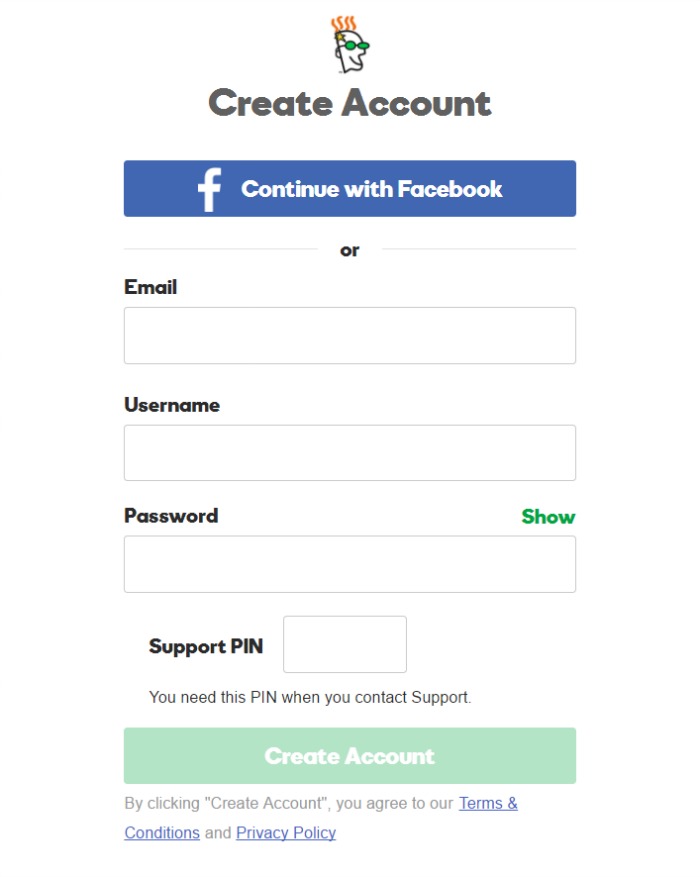
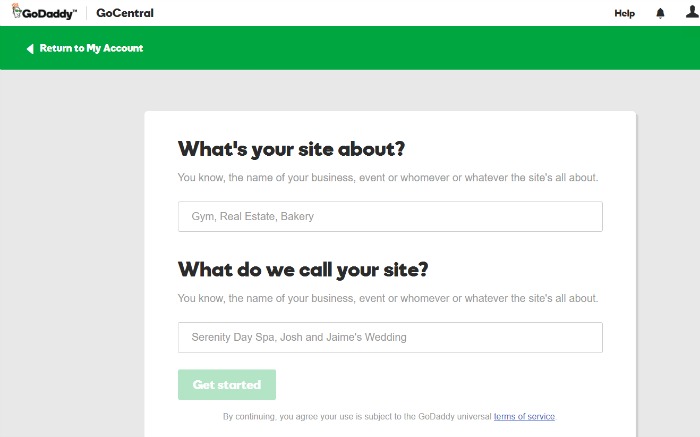
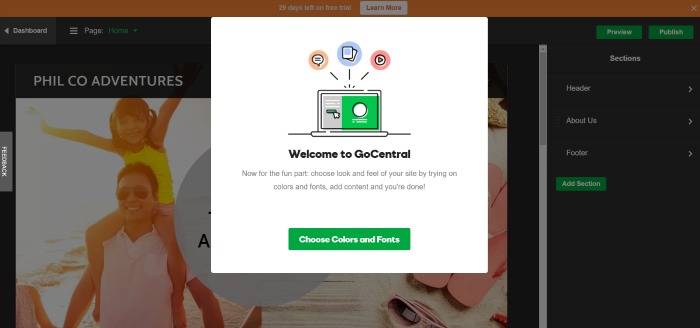
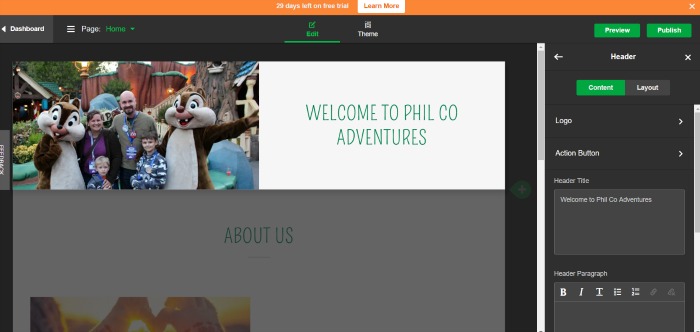
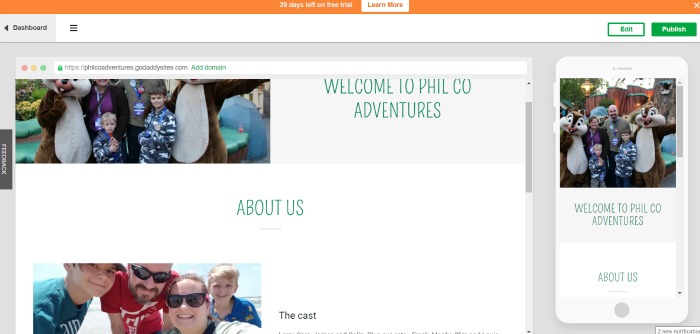
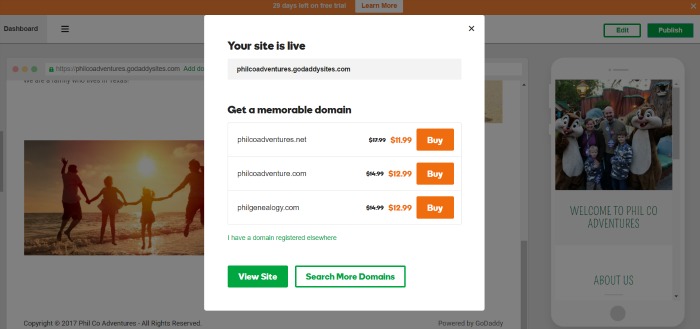
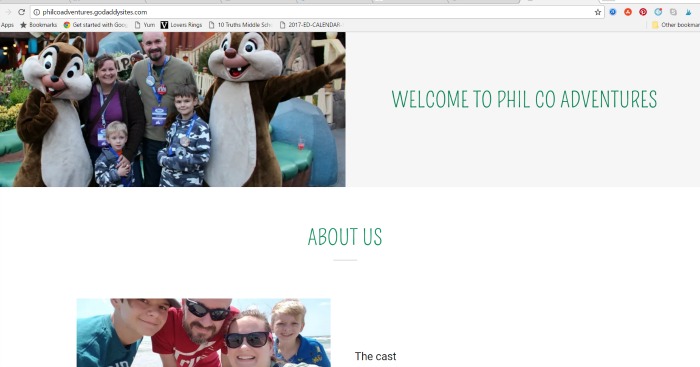
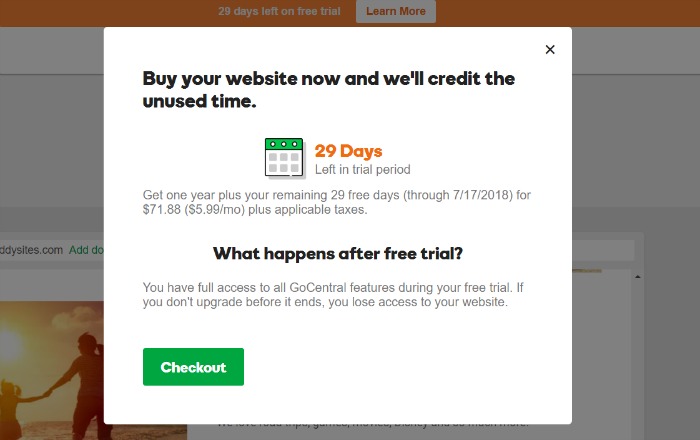
Wow! You did an amazing job on your site.
I’ve always wanted to build a storefront for my best friend’s business but I’m not html savvy at all. I love that this builder puts it in plan terms (buttons and drop downs) instead of actual code!
What a great idea to share photos with your family! And so quick to set up!
Building a website has never been so easy! Wow! Thanks for sharing.
I love how GoDaddy is helping make website creation accessible to all, no matter what their tech ability.
Really like how you broke all the steps down and took screen shots as well. Helps so much. You have made setting up easy.
I’m well versed in building a website in HTML from the ground up, but prefer the ease of using WordPress.
So funny that you posted this. I was just looking into Go daddy the other day. It is almost as if you were reading my mind and knew that I wanted some informationals on it. Great. Thank you for sharing.
I have been using GoDaddy for years and years! They just make things so easy to figure out which is so nice!
I just love how easy Godaddy Website Builder is to use! Your idea of creating a site just for your family that is not close by to see is great. I am sure your out of town family will enjoy being able to go to this new site and see everything that is going on in your life!
I currently use Godaddy for domain and hosting. a great company. You did a great job on building the site.
I heard a lot of good things about Go Daddy. I’m planning to start a new website. Maybe, I should give Go Daddy a try.
Setting up a website isn’t that easy. My mom wants to put up one but don’t know where to start and how it will be. This post will help her. Thank you.
Thank you for sharing this post. My mom would feel great after reading this. She always dream of builder her website.
It is great that there is tools like this for anyone to start a website. It can feel so daunting in the beginning, so something simple to get started allows for an easy beginning to having a blog.
Oh this make website building look easy. I bet a lot of people would find this useful.
What a great tool! I love that they are making it so easy for all of us to be webmasters!
These website builders are such a convenient feature for any new webmaster. It’s important to make sure one’s website looks attractive so it sets a great first impression
This is a great post for those looking to build a website. I have been thinking and researching building my own blog for a while now. TheGoDaddy’s GoCentral Website Builder is something I am going to have to check out. It really does indeed seem easy to use. Thanks for sharing the information.
I use GoDaddy for my blog name – The Vegan Hostess. I think their customer service is fantastic! I wish I would’ve used them for more, too.
This is such a great tutorial for new website owners! GoDaddy is really great – I use them to host one of my sites.
It is so easy to start a site these days. I wish things had been that simple and user friendly when I started. Bwah!
Great job with your site!
I used to do my own themes and stuff when i was on blogger. But wordpress is a whole other story. Way too complicated for me. Going with godaddy for site building sounds like a great idea!